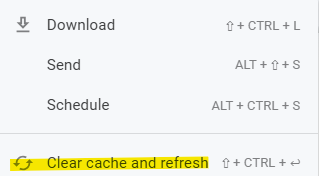View an Organizational Chart of Your Direct Reports
From the menu bar click My team and select Organizational chart from the drop-down options. The organizational chart displays all employees who are listed as reporting to your position number in Banner. If this information is incorrect, see the My Team box at the top of this page for next steps.
Image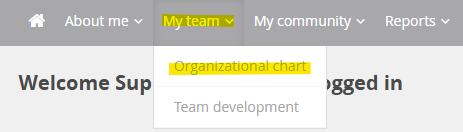
Back to top
Access Your Employee's Development Plan
Supervisors can access individual employee profiles, development plans, and upcoming learning activities by clicking the corresponding link in the employee block. To view an employee's development plan, click Development plan.
Image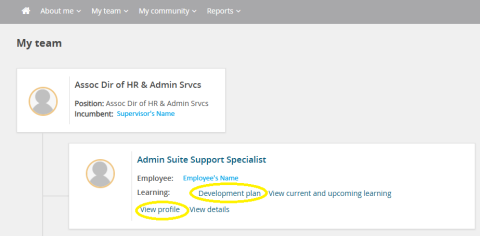
Back to top
Add a Learning Activity to an Employee's Development Plan
Once an employee's development plan is displayed, add learning activities to an their plan by clicking Explore library.
Image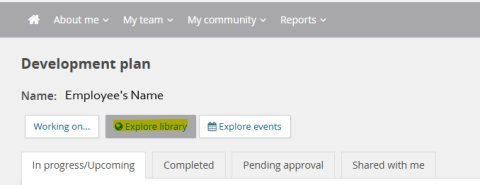
Find the learning activity you would like to add and click on the activity tile. From here you can Suggest or Book the activity. To Suggest an activity click the Suggest button. This will add the activity to the Suggested tab of the employee's development plan. This does not book or enroll the employee in the activity. That requires additional action by the employee.
Image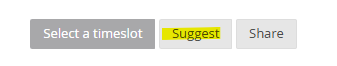
To Book an activity click Select a time slot for event-based learning or Add to plan for eLearning. Follow the prompts to finish booking the activity to your employee's development plan. Once booked, the screen will return to the learning library with a confirmation message displayed in a green banner. For event-based activities, the employee will receive an automated email message from MyTrack letting them know that they have been booked into the activity.
Image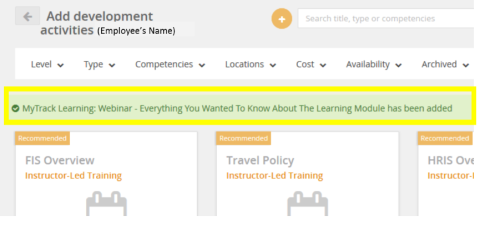
Back to top
View Upcoming Activities for Your Team Members
From the menu bar, click My team. From the drop down menu, select Team development. Clicking Show to the right of the employee's name will list all activities with a Booked or In Progress status for that employee.
Image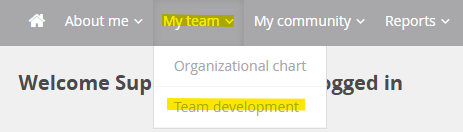
Back to top
View or Download Reports of Your Team's Learning Records
From the Reports drop-down menu, select Enhanced Reporting. This will open the reporting platform in a new window.
Image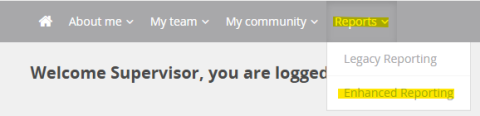
Click on the title Search Direct Reports Development Plans to open the report.
Image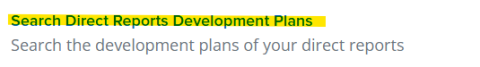
Click Filters to expand all options. Here you can narrow your search to a specific employee or learning activity. If you leave the default settings the report will return all learning records for each of your direct reports.
ImageWhen using a filter you have the option to change the operator by clicking the arrow next to the current operator.
Image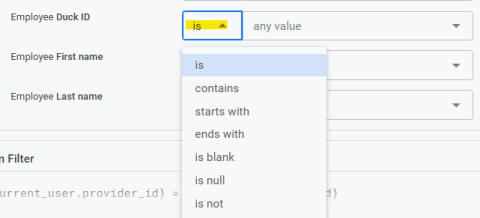
When adding search criteria against a filter, begin typing, as you type the system will load available options for selection. Click on the option(s) you would like to filter against. This will prevent errors such as typos. You can add multiple search criteria against a single filter.
Image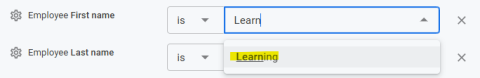
After you've set your filters, hover your mouse in the upper right corner and click the Run button. Any results found will load in the lower portion of the window.
ImageTo download results, hover your mouse in the upper right corner and click the gear icon.
ImageSelect Download
Image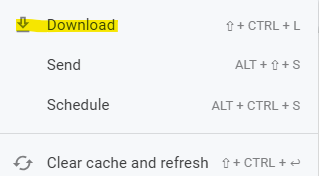
If you have a large number of records, be sure to change the Number of rows and columns to include to All results before clicking the Download button. Most browsers will limit the table to 500 rows automatically.
Image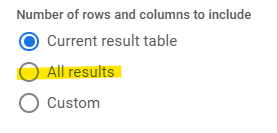
To email a copy of the report, hover your mouse in the upper right corner and click the gear icon. Select Send. In the pop-up window, enter the recipients email address in the To box. Take care, as you can enter any email address. You'll have the option to edit the content of the message and to change the format of the data prior to sending. Once you've made your selections click Send. There may be a slight delay before the email is received.
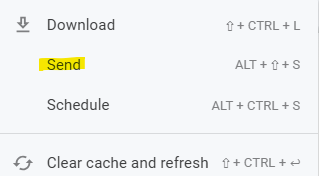
Learning records are sent to the reporting platform hourly, they are not updated in real time. If you do not see a record you are expecting to see, you can check the learning history directly in the library following the steps above, or wait a couple hours and rerun the report. You can also use the gear icon to clear the cache and refresh the data set.
Image