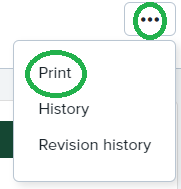Back to top
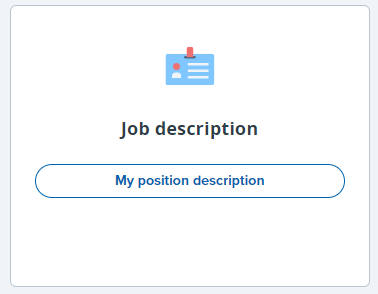 Back to top
Back to top
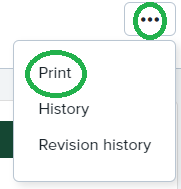 Back to top
Back to top
Login
Use Chrome to login to MyTrack
Back to topOpen Your Position Description
Click 'My position description' located in the 'Job description' tile on your dashboard.
Print or Download a Copy
This will allow you to view your position description. You can use the ellipses menu to print a copy or change the print destination to Save as a PDF instead.